Running the HyperModel Editor
What is it and where is it?
For a high level functional description of VASE, go to VASE Overview. The current implementation of VASE is in a single, self-contained, executable jar file. As such, it can be used and deployed in a number of ways. It can be downloaded from here on to a system with Java (version +1.4) installed and run directly, usually by double-clicking on the file, or by executing the command line:
java -jar hypermodel.jar
in a local terminal window. Or it can be run via WebStart JNLP file.
Loading an existing HyperModel
There are some HyperModel examples here. They are XML syntax text files that describe a hypermodel. Download an example file to a local folder when ready to try it out. In the running VASE implementation, there will be two windows. Right click in the one labeled Activation:
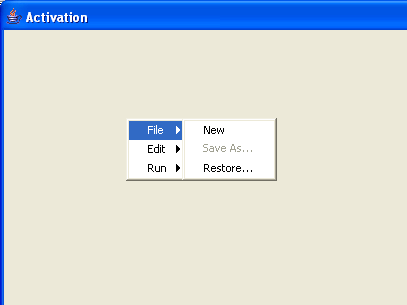
Choosing New will create a new empty hypermodel, and Restore... will bring up an open file dialog from which a local hypermodel (.xhml) file can be loaded. The Save As... menu item can be clicked to save an existing loaded hypermodel into a file. (The .xhml extension, at this time, is just a convention. None of the file dialogs support it yet.)
(Current page is work in progress)